You should date a girl who reads.
You should date a girl who reads.
Date a girl who reads. Date a girl who spends her money on books instead of clothes, who has problems with closet space because she has too many books. Date a girl who has a list of books she wants to read, who has had a library card since she was twelve.
Find a girl who reads. You’ll know that she does because she will always have an unread book in her bag. She’s the one lovingly looking over the shelves in the bookstore, the one who quietly cries out when she has found the book she wants. You see that weird chick sniffing the pages of an old book in a secondhand book shop? That’s the reader. They can never resist smelling the pages, especially when they are yellow and worn.
She’s the girl reading while waiting in that coffee shop down the street. If you take a peek at her mug, the non-dairy creamer is floating on top because she’s kind of engrossed already. Lost in a world of the author’s making. Sit down. She might give you a glare, as most girls who read do not like to be interrupted. Ask her if she likes the book.
Buy her another cup of coffee.
Let her know what you really think of Murakami. See if she got through the first chapter of Fellowship. Understand that if she says she understood James Joyce’s Ulysses she’s just saying that to sound intelligent. Ask her if she loves Alice or she would like to be Alice.
It’s easy to date a girl who reads. Give her books for her birthday, for Christmas, for anniversaries. Give her the gift of words, in poetry and in song. Give her Neruda, Pound, Sexton, Cummings. Let her know that you understand that words are love. Understand that she knows the difference between books and reality but by god, she’s going to try to make her life a little like her favorite book. It will never be your fault if she does.
She has to give it a shot somehow.
Lie to her. If she understands syntax, she will understand your need to lie. Behind words are other things: motivation, value, nuance, dialogue. It will not be the end of the world.
Fail her. Because a girl who reads knows that failure always leads up to the climax. Because girls who read understand that all things must come to end, but that you can always write a sequel. That you can begin again and again and still be the hero. That life is meant to have a villain or two.
Why be frightened of everything that you are not? Girls who read understand that people, like characters, develop. Except in the Twilight series.
If you find a girl who reads, keep her close. When you find her up at 2 AM clutching a book to her chest and weeping, make her a cup of tea and hold her. You may lose her for a couple of hours but she will always come back to you. She’ll talk as if the characters in the book are real, because for a while, they always are.
You will propose on a hot air balloon. Or during a rock concert. Or very casually next time she’s sick. Over Skype.
You will smile so hard you will wonder why your heart hasn’t burst and bled out all over your chest yet. You will write the story of your lives, have kids with strange names and even stranger tastes. She will introduce your children to the Cat in the Hat and Aslan, maybe in the same day. You will walk the winters of your old age together and she will recite Keats under her breath while you shake the snow off your boots.
Date a girl who reads because you deserve it. You deserve a girl who can give you the most colorful life imaginable. If you can only give her monotony, and stale hours and half-baked proposals, then you’re better off alone. If you want the world and the worlds beyond it, date a girl who reads.
Or better yet, date a girl who writes.
Linux turn OFF password expiration / aging
/etc/shadow stores actual password in encrypted format for user’s account with additional properties related to user password.
The password expiration information for a user is contained in the last 6 fields. Password expiration for a select user can be disabled by editing the /etc/shadow file
However I recommend using chage command. The chage command changes the number of days between password changes and the date of the last password change.
This information is used by the system to determine when a user must change his/her password.
To list current aging type chage command as follows:
# chage -l vivek
Output:
Last password change : August 23, 2013 Password expires : never Password inactive : never Account expires : never Minimum number of days between password change : 0 Maximum number of days between password change : 99999 Number of days of warning before password expires : 7
To disable password aging / expiration for user foo, type command as follows and set:
Minimum Password Age to 0
Maximum Password Age to 99999
Password Inactive to -1
Account Expiration Date to -1
Interactive mode command:
# chage username
OR
# chage -I -1 -m 0 -M 99999 -E -1 username
Related articles
- Understanding /etc/shadow file (robdurdle.com)
Understanding /etc/shadow file
Q. Can you explain /etc/shadow file used under Linux or UNIX?
A. /etc/shadow file stores actual password in encrypted format for user’s account with additional properties related to user password i.e. it stores secure user account information.
All fields are separated by a colon (:) symbol. It has one entry per line for each user listed in /etc/passwd file Generally, shadow file entry looks as follows:
(Fig.01: /etc/shadow file fields)
- User name : It is your login name
- Password: It your encrypted password. The password should be minimum 6-8 characters long including special characters/digits
- Last password change (lastchanged): Days since Jan 1, 1970 that password was last changed
- Minimum: The minimum number of days required between password changes i.e. the number of days left before the user is allowed to change his/her password
- Maximum: The maximum number of days the password is valid (after that user is forced to change his/her password)
- Warn : The number of days before password is to expire that user is warned that his/her password must be changed
- Inactive : The number of days after password expires that account is disabled
- Expire : days since Jan 1, 1970 that account is disabled i.e. an absolute date specifying when the login may no longer be used
The last 6 fields provides password aging and account lockout features (you need to use chage command to setup password aging). According to man page of shadow – the password field must be filled. The encrypted password consists of 13 to 24 characters from the 64 character alphabet a through z, A through Z, 0 through 9, \. and /. Optionally it can start with a “$” character. This means the encrypted password was generated using another (not DES) algorithm. For example if it starts with “$1$” it means the MD5-based algorithm was used.
Related articles
- How Normal User Update Shadow File On Password Change (afzalkhanlinuxtalk.wordpress.com)
- Hers is Top password cracking method [H2B] INC (hack2backsec.wordpress.com)
I’m not a fanboy, but aww.
it’s so much easier to say you’re anti social…

…or claim that you just don’t like people…

…or pretend that you just don’t care anymore…

…than to admit how lonely and damaged you truly feel.

Half-Life 2 For Steam on Linux
The first-person shooter Half-Life 2 released for Steam on Linux. I truly enjoyed Counter Strike, and I am going to install Half-Life 2 this weekend. From the release notes:
Half-Life 2, Half-Life 2: Episode 1, Half-Life 2: Episode 2 and Half-Life 2: LostCoast are now available as a Beta. This beta adds Linux support and converts the game to the new Steam Content delivery system.
Linux users can simply install the games access the beta. For Windows and OS X users right click the game in your Library, choose properties and then go to the Beta tab. Select the SteamPipe beta to start testing. Under Windows and OS X to opt out of testing simply deselect the beta option on this same page.
I think Valve has done a good job, and I’m hoping more game developers will release popular games on Linux.
Related articles
- Half-Life 2 and Episode One & Two Launched on Linux (news.softpedia.com)
- Half-Life 2 Games Available For Linux (Steam) (webupd8.org)
- ‘Half-Life 2′ Hits Linux, Available on Steam (omgubuntu.co.uk)
- Half-Life 2 Games Released For Linux On Steam (phoronix.com)
- Half-Life 2 Linux vs. Windows Screenshot Comparison Tour (news.softpedia.com)
The Little Prince – A photo series by Matej Peljhan

Muscular dystrophy is a disorder that weakens a person’s muscles over time. Those who have the disease gradually lose the ability to do things people normally take for granted—such as walking, playing basketball, dancing and even swimming.
A photographer based in Slovenia named Matej Peljhan took photos of a 12-year-named Luka who suffers from muscular dystrophy depicting the child doing things he’s unable to because of his condition. After talking to Luka about his wish to do activities boys his age enjoy like skateboarding and swimming, the photographer created the non-digitally manipulated series which both show sense of humor and an undying spirit. Rather than use some type of digital trickery to make this dream a reality, Peljhan decided to simply use a different perspective.
Created by laying cloth and everyday objects on the ground, and photography trickery, Peljhan helped Luka turn his dreams (and drawings from a notebook) into reality.
These poignant pictures also send a message about the disorder, and remind viewers to appreciate life and live it to the fullest.
You can find larger versions of these photographs in this online gallery.
How to check if a directory exists in a shell script
To check if a directory exists and is a directory use the following syntax:
[ -d "/path/to/dir" ] && echo "Directory /path/to/dir exits." || echo "Error: Directory /path/to/dir does not exits."
The following version also check for symbolic link:
[ -d "/path/to/dir" && ! -L "/path/to/dir" ] && echo "Directory /path/to/dir exits." || echo "Error: Directory /path/to/dir exits but point to $(readlink -f /path/to/dir)."
OR
[ -d "/path/to/dir" && ! -h "/path/to/dir" ] && echo "Directory /path/to/dir exits." || echo "Error: Directory /path/to/dir exits but point to $(readlink -f /path/to/dir)."
Finally, you can use the traditional if..else..fi:
if [ -d "/path/to/dir" ]
then
echo "Directory /path/to/dir exits."
else
echo "Error: Directory /path/to/dir does not exits."
fi
Shell script examples to see if a ${directory} exists or not
#!/bin/bash
dir="$1"
[ $# -eq 0 ] && { echo "Usage: $0 dir-name"; exit 1; }
if [ -d "$dir" -a ! -h "$dir" ]
then
echo "$dir found and setting up new Apache/Lighttpd/Nginx jail, please wait..."
# __WWWJailSetup "cyberciti.biz" "setup"
else
echo "Error: $dir not found or is symlink to $(readlink -f ${dir})."
fi
In this example, create directories if does not exits:
# Purpose: Setup jail and copy files
# Category : Core
# Override : No
# Parameter(s) : d => domain name
# action => setup or update
__WWWJailSetup(){
local d="$1"
local action="${2:setup}" # setup or update???
local index="$d
$d
" # default index.html
local J="$(_getJailRoot $d)/$d" # our sweet home
local _i=""
[ "$action" == "setup" ] && echo "* Init jail config at $J..." || echo "* Updating jail init config at $J..."
__init_domain_config "$d"
[ "$action" == "setup" ] && echo "* Setting up jail at $J..." || echo "* Updating jail at $J..."
[ ! -d "$J" ] && $_mkdir -p "$J"
for _i in $J/{etc,tmp,usr,var,home,dev,bin,lib64}
do
[ ! -d "$_i" ] && $_mkdir -p "$_i"
done
for _i in $_lighttpd_webalizer_base/$d/stats/{dump,out}
do
[ ! -d "$_i" ] && $_mkdir -p "$_i"
done
for _i in $_lighttpd_webalizer_prepost_base/$d/{pre.d,post.d}
do
[ ! -d "$_i" ] && $_mkdir -p "$_i"
done
## truncated
}
Summary
Use the following to check file/directory types and compare values:
- -L "FILE" : FILE exists and is a symbolic link (same as -h)
- -h "FILE" : FILE exists and is a symbolic link (same as -L)
- -d "FILE" : FILE exists and is a directory
- -w "FILE" : FILE exists and write permission is granted
Liberty University Chancellor: ‘We’re Trying To Create Tens of Thousands of Kirk Camerons’
Kirk Cameron partnering with Liberty University for film about human suffering.
(To read the story, click image or here; For a related video, click herehttp://christiannightmares.tumblr.com/post/41804738378/an-awesomely-awful-christian-pro-abstinence-sex)
Related articles
- Film Partnership Between Liberty University and Kirk Cameron Announced (prweb.com)
- Kirk Cameron Returns to Liberty University Campus, Offers Advice to Film Students (virtual-strategy.com)
- Former child star Kirk Cameron tells Piers Morgan that homosexuality is ‘destructive … to civilization’ (miamiherald.typepad.com)
Get only the latest version of a file from across mutiple directories
bash$ find . -name custlist\* | perl -ne '$path = $_; s?.*/??; $name = $_; $map{$name} = $path; ++$c; END { print $map{(sort(keys(%map)))[$c-1]} }'
Explanation
The purpose of this is to find the the “latest” version of the custlist_*.xls file from among multiple versions in directories and sub-directories, for example:
./c/custlist_v1.003.xls
./c/custlist_v2.001.xls
./d/b/custlist_v1.001.xls
./d/custlist_v1.002.xls
Let’s decompose the one-liner to the big steps:
find . -name custlist\*— find the files matching the target pattern... | perl -ne '...'— run perl, with the input wrapped around in awhileloop so that each line in the input is set in the variable$_$path = $_; s?.*/??; $name = $_;— save the full path in$path, and cut off the subdirectory part to get to the base name of the file and save it in$name$map{$name} = $path;— build a mapping of$nameto$path++$c;— we count the elements, to use it later(sort(keys(%map)))[$c-1]— sort the keys of the map, and get the last element, which iscustlist_v2.001.xlsin this exampleEND { print $map{$last} }'— at the end of all input data, print the path of the latest version of the file
Limitations
Even if the latest version of the file appears multiple times in the directories, the one-liner will print only one of the paths. This could be fixed though if needed.
Super Bowl Movie Trailers: Oz, Iron Man 3, Star Trek: Into Darkness
There isn’t much more added to this new trailer than other trailers you’ve seen, but it still looks like fun.
Iron Man 3
The Super Bowl trailer was just kind of a teaser, but here’s the full 1:30 spot, which gives you an extra 20 seconds or so of Tony Stark looking confused.
Star Trek: Into Darkness
Ooooh, Benedict Cumberbatch better deliver on the evilness or I’m gonna be disappointed.
[Via]
Fedora Linux 18 (Spherical Cow)
Fedora Linux version 18 has been released and available for download. Fedora Linux is a community based Linux distribution. Fedora Linux is considered as the third most popular Linux distribution, behind Ubuntu and Mint for desktop usage. The new version comes with several new features such as – an installer that is rewritten and redesigned from the ground up, GNOME v3.6, KDE v4.9, Xfce v4.10, better network security with firewalld, Linux kernel v3.6, Python v3.3, Ruby on Rails v3.0, and much more.
What’s New In Fedora 18
- Updated installer : The anaconda installer has been totally redesigned for Fedora 18. Users will now have more flexibility in how they configure their installation. Some tasks will run in the background to speed the installation process.
- 256 color terminals – Many terminal programs (like vim and ls) can take advantage of 256 color terminals, and all xterms I know of support at least 256 colors and sometimes more.
- Fedup tool – It is a new tool for upgrading Fedora installations that is replacing preupgrade and the DVD methods of upgrading that have been used in earlier Fedora releases. It uses systemd for much of the upgrade functionality and will eventually be able to source packages from a DVD and use the standard repository instead of an upgrade specific side repo. In other words, it is possible to install fedup on an Fedora 17 system using yum (yum install fedup). Finally run the fedup-cli command to prepare the upgrade using fedup-cli --network 18 --debuglog fedupdebug.log command.
- UEFI Secure Boot – This will allow Fedora to boot on systems that have Secure Boot enabled. Tools are available for administrators to create custom certificates to sign local changes to GRUB or the kernel.
- Secure Containers (LXC Container) – Using SELinux and virt-sandbox, services can be run in secure sandboxes, even as root. The virt-sandbox-service package will create mount points and a libvirt container.
- Samba 4 – It is a combined set of daemons, client utilities, and Python bindings that allow communicating using SMB1, SMB2, and soon SMB3 protocols. It also implements Active Directory domain controller (DC) functionality as an integrated Kerberos DC, LDAP server, DNS server, and SMB/CIFS server.
- /tmp on tmpfs – This is a security and power saving feature. By default, /tmp on Fedora 18 will be on a tmpfs. Storage of large temporary files should be done in /var/tmp. This will reduce the I/O generated on disks, increase SSD lifetime, save power, and improve performance of the /tmp filesystem.
- Syscall filters – Syscall filtering is a security mechanism that allows applications to define which syscalls they should be allowed to execute.
- Perl v5.16 – Upgrade to Perl 5.16 as brings a lot of changes.
- OpenStack – This is an open source cloud computing platform. It lets you set up your own cloud infrastructure, similar to public clouds like Amazon EC2, Azure, etc. Fedora 18 comes with OpenStack “Folsom”.
- Eucalyptus – It is a cloud computing software platform for on-premise (private) Infrastructure as a Service clouds. It uses existing infrastructure to create scalable and secure AWS-compatible cloud resources for compute, network and storage.
- Web Servers – The Apache httpd package has been upgraded to version 2.4.3-1, which has many security and performance fixes. The lighttpd package has been upgraded to version 1.4.32-2.
- Cinnamon – Fedora users now have the option of using Cinnamon, an advanced desktop environment based on GNOME3.
- MATE desktop – This destop brings back a classic, intuitive, and easy to use desktop that users have been long requesting.
- NetworkManager now supports an enhanced Hotspot – This allows Internet connection sharing mode for Wi-Fi, which enables a much smoother connection sharing experience and is better supported by hardware. This mode is automatically enabled only for new connections to make sure existing configurations are unchanged.
- And much more. See Fedora 18 release note for more information.
Fedora 18 Screenshots
Fedora 18 DVD ISO download
You can download Fedora Linux 18 via the web/ftp server or via BitTorrent (recommended). The following DVD iso images are in live media format:
Download Fedora 18 GNOME live desktop dvd iso version
Download Fedora 18 KDE live desktop dvd iso version
Download Fedora 18 LXDE version
Download Fedora 18 Xfce version
See the release page and installation notes page for further information.
Related articles
- Fedora 18 Spherical Cow brings Linux fans a taste of Cinnamon, new installer (engadget.com)
- Fedora 18 Officially Released for IBM System z 64-bit (news.softpedia.com)
- Fedora 18 Spherical Cow released (liliputing.com)
- Alan Cox – Fedora 18 seems to be the worst Red Hat distro I’ve ever seen (plus.google.com)

The U.S. military is now ending its ban on women in combat positions. Did you have to read that sentence again? I still do, and I just typed it …and heard it on NPR this morning, and I heard it on the television last night. I still feel like it’s not something I should be hearing in 2013. No, I’m not talking about the lifting the ban part, I’m talking about the ban to begin with. It’s been nearly 100 years since we gave women the right to vote (and I’m hoping it was equally bizarre to at least some people back then that they didn’t have that right before 1920), and just now can women die fighting for that right, at least officially and directly.
Women have already been dying and getting severely injured in wars for years now. Tammy Duckworth, a disabled veteran currently serving in…
View original post 1,193 more words
Hey Cancer…
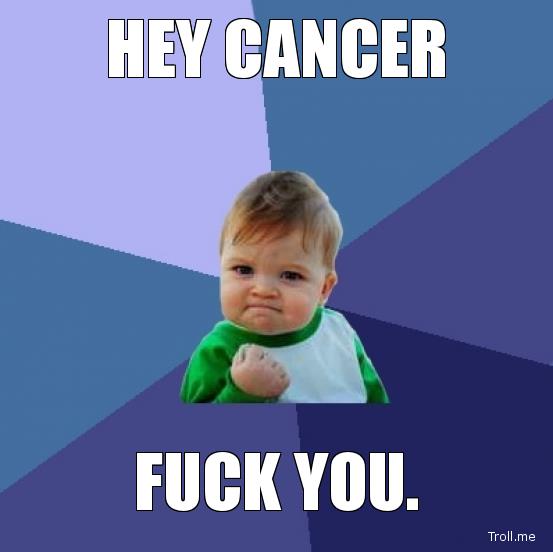
So, been kinda quiet about this, but here’s some good news. I don’t have cancer.
For the past 2 months the Dr. was 95% sure I had a rather aggressive form of cancer, but the biopsy came back yesterday, and I’m cancer free !
Still gotta have my thyroid out, but who cares?
Fuck you cancer. Fuck you.
Update: It was cancer. It was the aggressive kind. But I caught it so early that it came out quick and clean and I’m fine 🙂
Related articles
- Thyroid Cancer – The “Good Cancer” (mlsswhte72.wordpress.com)
- Thyroid Cancer: The Top Dangers You Need To Know (blackdoctor.org)
Panda!
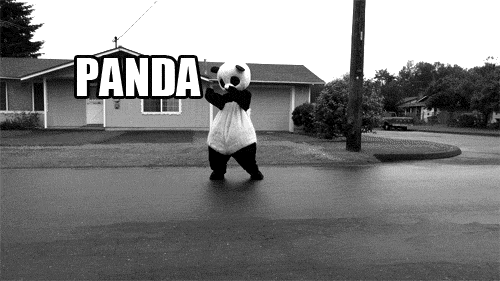
Panda… Panda… Panda… Car.































You must be logged in to post a comment.